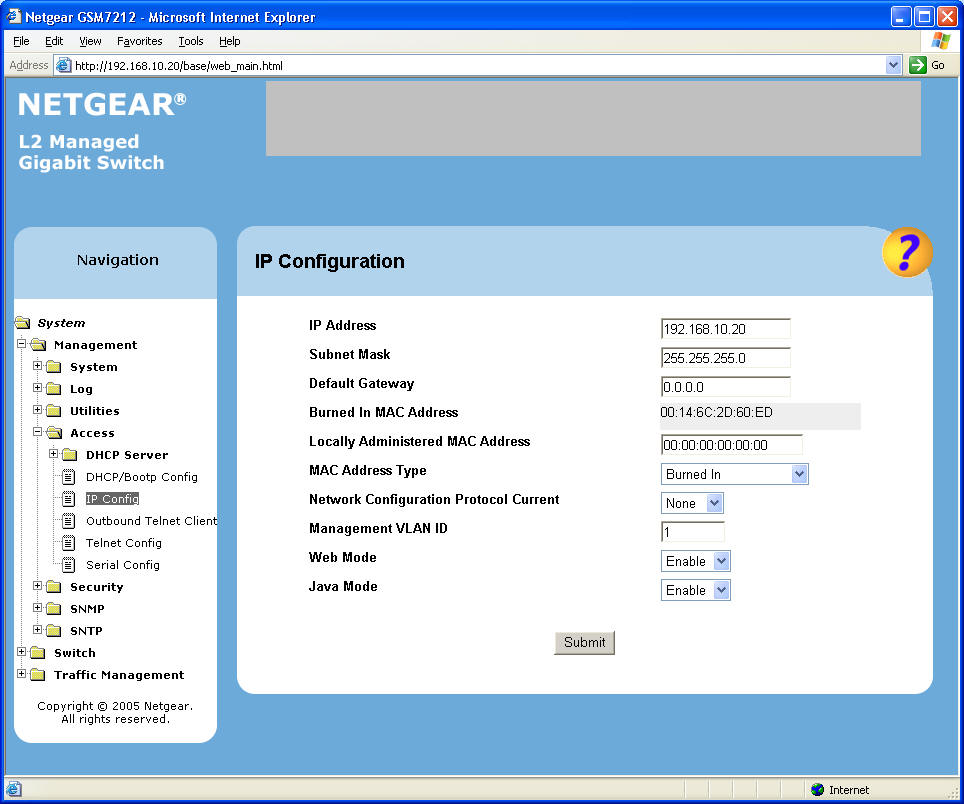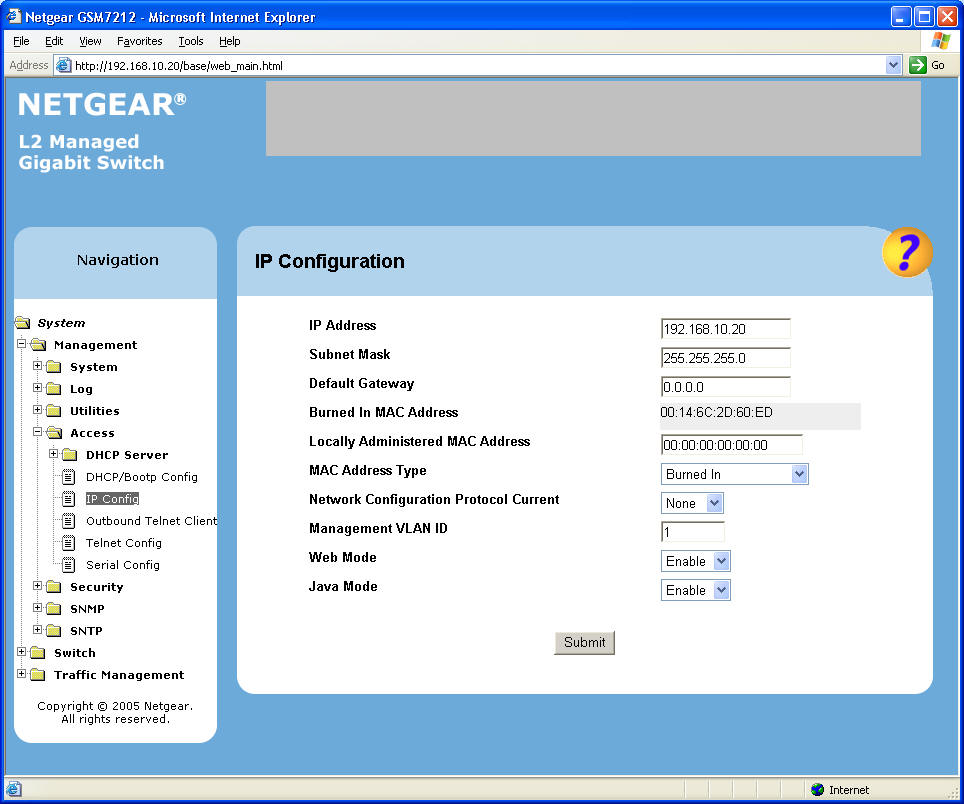
IP Address and Subnet Mask
| Back to "Step by Step" |
If you have not already assigned an static IP address, follow these instructions, otherwise proceed to the next step.
Navigate to Management -> Access -> IP Config.
Enter a locally administered IP address (like 192.168.x.y) and the subnet mask (see below).
You may also disable DHCP here as well.
Make sure "Web Mode" is enabled and click "Submit".