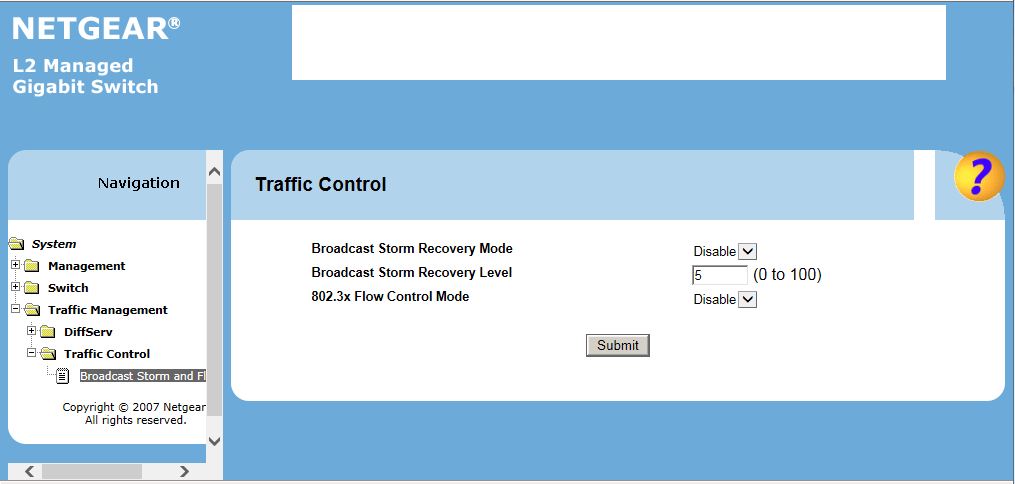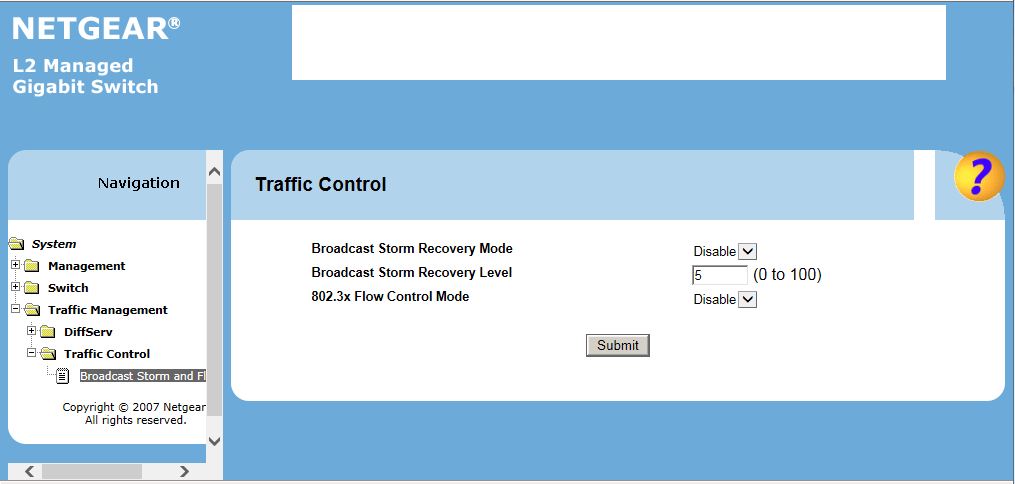
Disable Flow Control
| Back to "Step by Step" |
Navigate to Traffic Management -> Traffic Control -> Broadcast Storm and Flow Control.
Set the "Broadcast Storm Recovery Mode" to "Disable" (see below).
The "Broadcast Storm Recovery Level" doesn't matter since it is disabled.
Set the "802.3x Flow Control" to "Disable" (see below). Note: Enabling Flow Control causes problems when broadcast downloading of firmware.
Click "Submit".