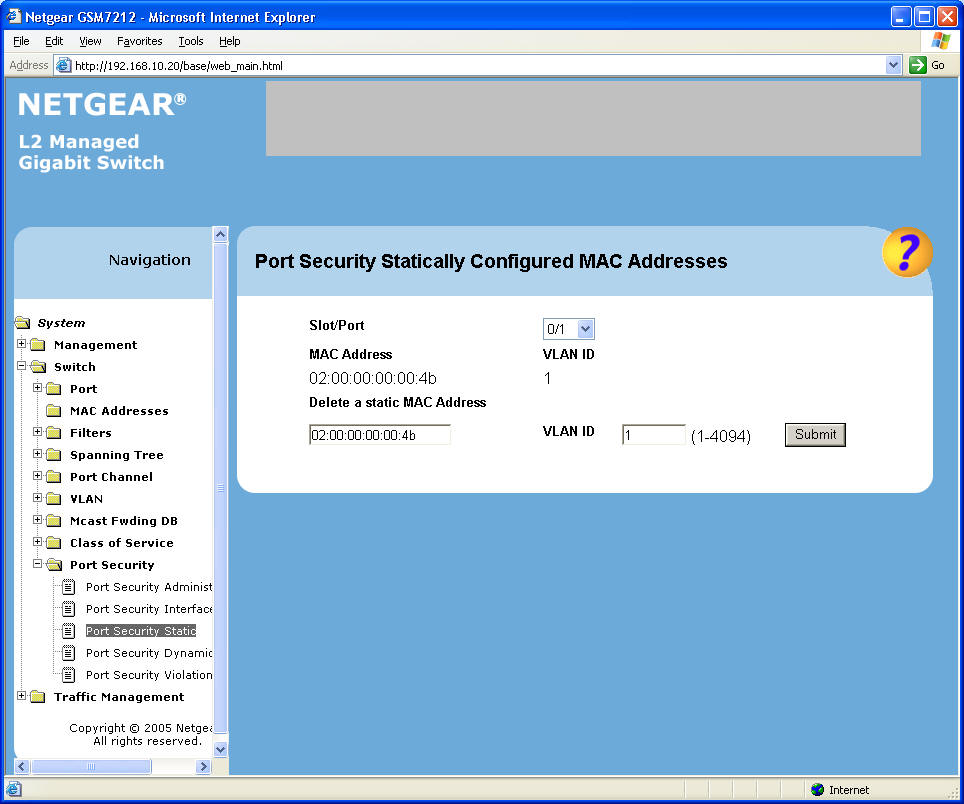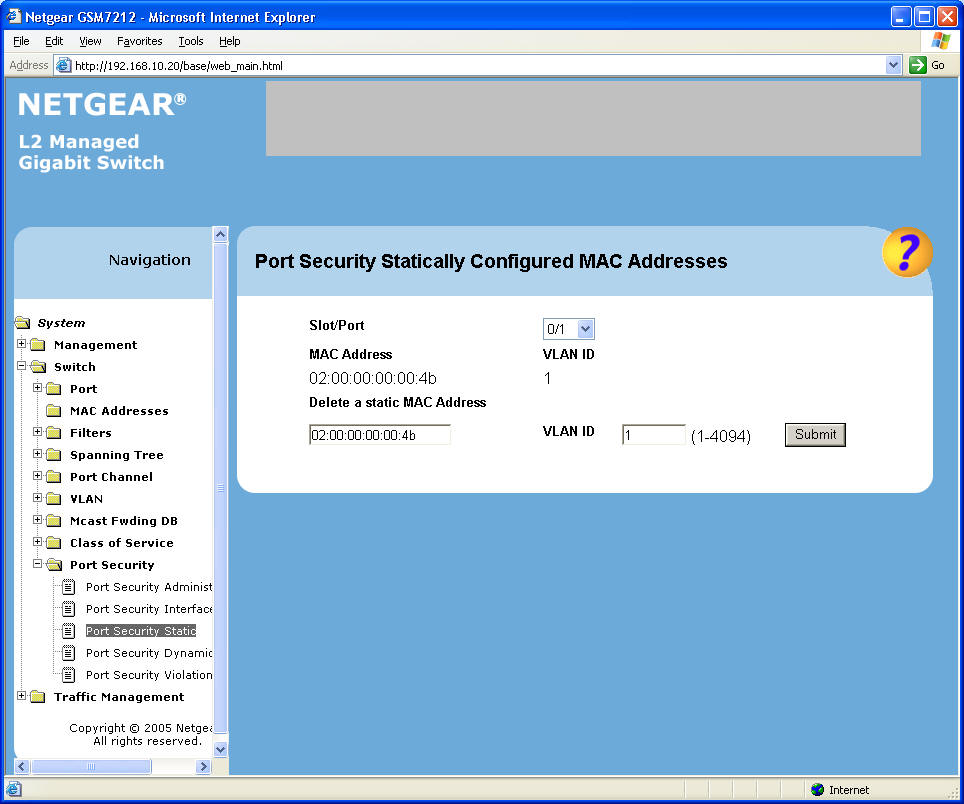
Deleting a Static MAC Address from the MAC Address Table
| Back to "Step by Step" |
Navigate to Switch -> Port Security -> Port Security Static.
Select a port and wait for the screen to refresh.
Enter a MAC address from the displayed list. You can select, copy, and paste from the list.
Select VLAN ID 1.
Click the "Submit" button.
Repeat for other ports.