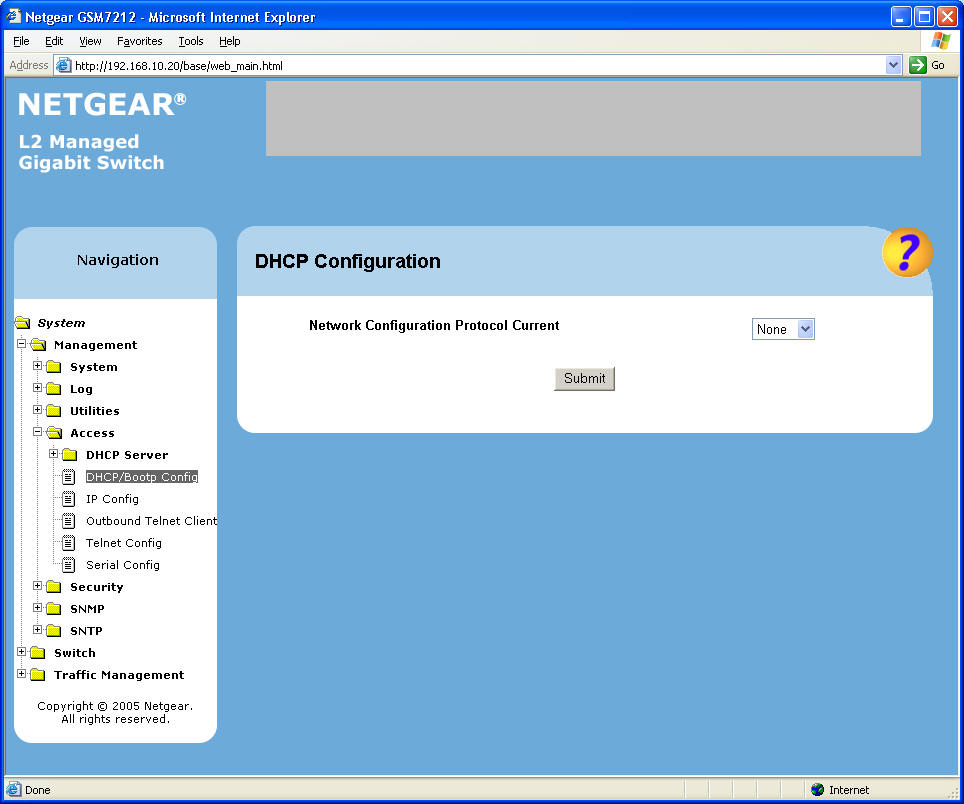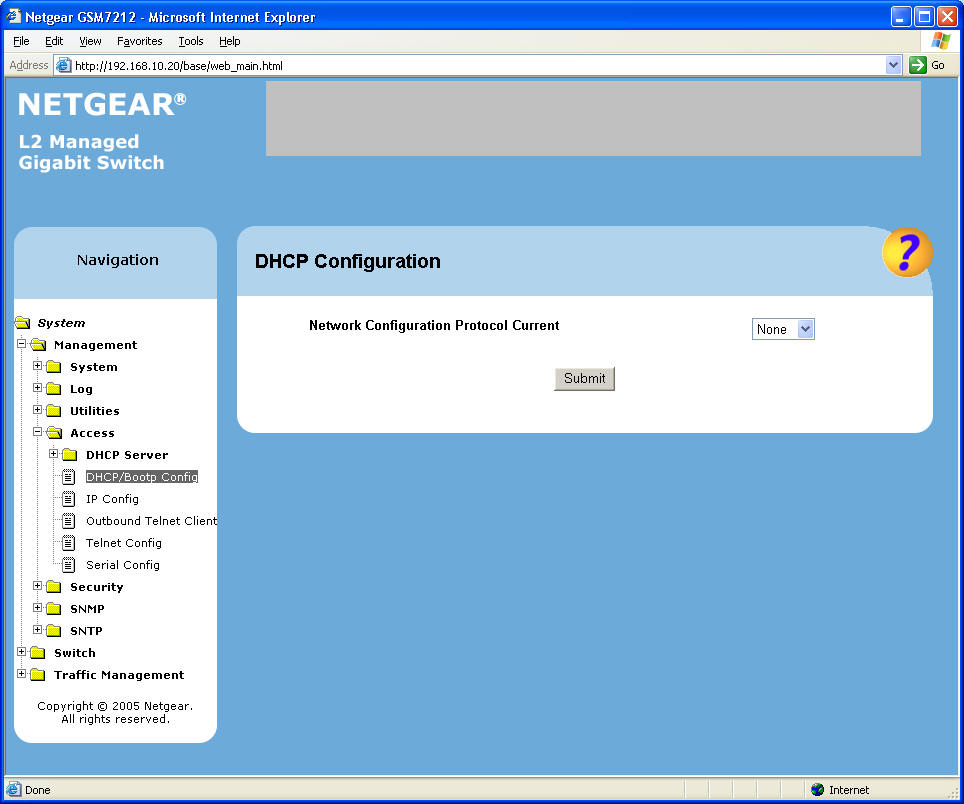
Disable DHCP
| Back to "Step by Step" |
If DHCP has not yet been disabled, follow these instructions, otherwise proceed to the next step.
Navigate to Management -> Access -> DHCP/Bootp Config.
Set the "Network Configuration Protocol" to "None" (see below) and click on the "Submit" button.